¶ Request full access to AVBP Wiki
This site is exclusively for authorised and authenticated AVBP users. If you do not have authorisation to use AVBP (a licence agreement is required), you will not have access to it.
Only a small portion of the pages in the AVBP website is in open-access.
To get full access to the wiki:
- Go to https://avbp-wiki.cerfacs.fr/
- Login using the top right hand side button
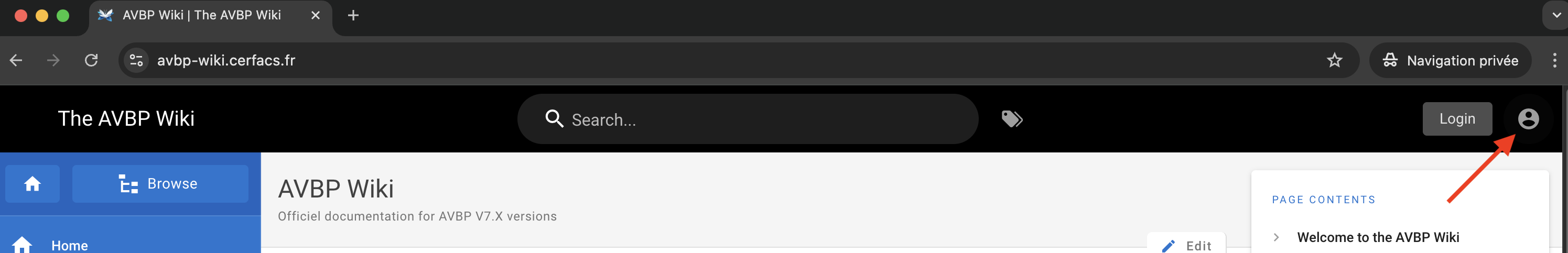
- You are now on the “Authentification Provider” page. Click on “AVBP”.
- Register as a new user.
Please note that only your professional email address will be accepted. Registrations with personal addresses (such as gmail) will be rejected.
Please also provide accurate information reguarding your job position and institution.
- Go to https://avbp-wiki.cerfacs.fr/
- Login using the top right hand side button. Click on “AVBP” and enter your credentials.
- Write an email to avbp.wiki.admin@cerfacs.fr asking to be added to the “AVBP user” group of the AVBP Wiki.
- Wait for the admins to add you to the “AVBP Users”" group. Once this is done, you will get an email from one of the admin and have access to all the pages.
Welcome to the AVBP Wiki!
We’re thrilled to have you on board! 🎉
Do not forget to also access the AVBP Forum:
¶ Contributing
¶ Giving feedback
If you find any part of the documentation unclear/uprecise or down right wrong, please do not hesitate to use the “Comments” section at the bottom of any page.
¶ Editing the wiki
If you want to contribute to the wiki, create new pages or modify existing ones, send an email to avbp.wiki.admin@cerfacs.fr asking to be added to the user group “Editors”.